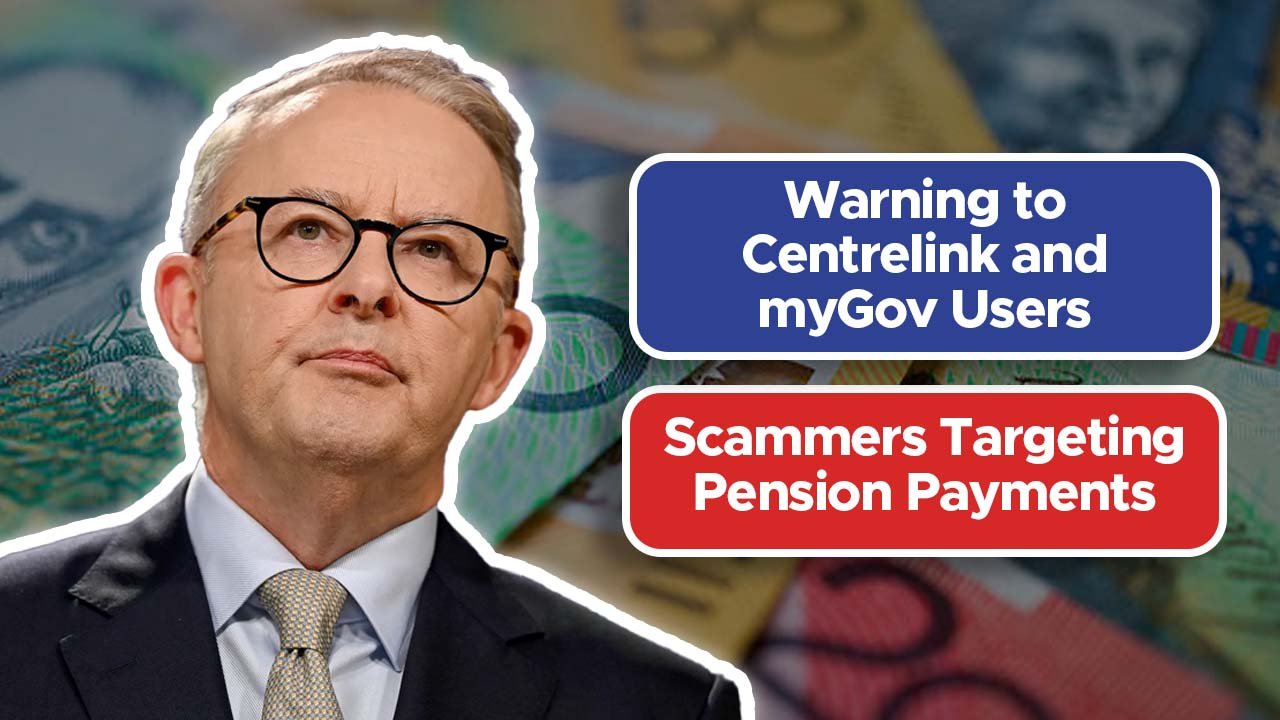There is an increase in scams targeting Australian pensioners and welfare recipients via Centrelink and myGov. Fraudsters are impersonating government officials via phone calls, emails, and text messages. Scammers claim to have Centrelink payments that need account information and personal details to be updated. Payments are processed, and scammers keep the money. Reported losses to these scams are substantial, and authorities have urged the public to be wary and alert. Victims have registrated these scams have resulted in significant financial losses across the country.
How the Scams Work
Many of the most recent scams replicate communications that genuinely originate from Centrelink and myGov. Victims have been deceived because scammers use unofficial logos and branded text. Some messages take the user to a fake website made to collect login information which scammers capture, remodify, and leverage to scam the victim out of pension payments. In extreme cases, total identity theft occurs.
Examples of these scams include:
- SMS messages claiming “Your payment is suspended—log in to update your details.”
- Email and phone messages designed to extract MyGov credentials and bank information.
- Calling and telling the victim that an extra benefit is there to be claimed, all that is need is a small fee which will be captured using the “verification” trick scam.
- Victims of these scams are targeted, and any money prescripted is quickly moved to a number of accounts created by the scammers to allow for rapid movement of the money.
Identifying Scams
Any genuine message from Centrelink or myGov will never ask for details via email or SMS or include external links. Users will always be directed to log in through the my.gov.au site. Potential phishing attempts will often include misspellings, suspicious phone numbers, or an overly urgent request for immediate action.
Here are some simple warning signs:
- Email addresses that are not official domain addresses (e.g. ending in “.com” instead of “.gov.au”).
- Requests for an advance fee or claims to be from a source that gathers personal information.
- Claim that benefits are about to be processed and will be stopped, or have already been stopped, unless “urgent” action is taken.
Staying Safe Online
To ensure greater safety, Centrelink and cyber-security authorities suggest taking additional preventative online safety measures. Always enable multi-factor authentication (MFA) for myGov accounts, and change passwords often to ensure accounts stay protected. Avoid unexpected attachments or links and blocked contacts. If a message seems suspicious, it is always best to not respond, and instead report it through Scamwatch or to Services Australia.
Also, turn on account alerts so that you receive real notifications about your payments. Scammers take advantage of the timing of Centrelink payments, so be extra careful of messages that come just before or after you expect a payment.
Government Response and Public Action
Services Australia and the Australian Competition and Consumer Commission (ACCC) are implementing measures to deal with this threat with awareness campaigns and examining reported scam data to find patterns. New systems are being designed to monitor accounts and detect suspicious activity in accounts in real-time.
Australians being aware of the risks, warning others, particularly older Australians, and hostile message to sceptical accounts are encouraged to verify sceptical messages.
Quick Form Data Reference
| Data Type | Scam Scam Example Source |
|---|---|
| Channel Used | SMS / Email / Phone Call |
| Target Group | Centrelink & myGov Users |
| Report Site | Scamwatch.gov.au |
| Official Login | my.gov.au |
Frequently Asked Questions
Q1: What do I do if I clicked a link that I suspect is a scam?
Change the password on your myGov account and activate multi-factor authentication (MFA) and contact Services Australia to make sure your account is secured.
Q2: How do I know if a message that I received is from Centrelink?
You will need to log into your my.gov.au account and check your inbox. You should not click on any links that were sent to you in an email or text. Centrelink messages are only available in your account.
Q3: A scam attempt is made on me. where do I report?
You can report to scamwatch.gov.au and for direct assistance you can report to Services Australia fraud hotline.